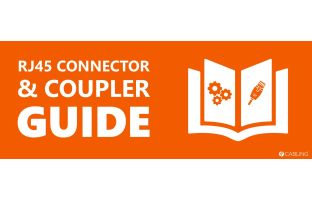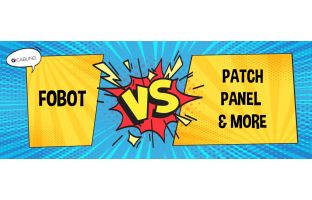With COVID-19, we’ve reset the way we work! With most people working from home at least part of the time, it’s time to overcome home office obstacles. Here’s seven ways to create the optimum home office space!
Network connection
Starting with arguably the most important element when working from home: a robust network connection. Cat 6 ethernet cables support a high-speed connection - up to 10-Gbps - you can rely on, and come in a range of colours, whether you want to match the home decor or ensure your cable is easily identifiable. Here at 4Cabling, we stock a range of lengths too, from 0.15 metres to a whopping 50 metres, so you can avoid bunched cables and stay connected with ease and speed, without the need for a wireless connection.
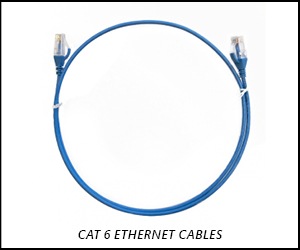
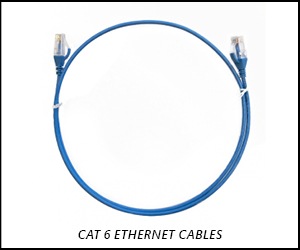
Display cables
To connect your home monitor or TV to your work laptop (or any other small PC devices), you may need a DisplayPort cable, which often uses a Mini DisplayPort or DisplayPort connection. 4Cabling offers a wide range of cables and lengths - choose between 1.5 and 2-metre cables. Already have an HDMI cable, but need to adapt it to your laptop with Mini DisplayPort? Simply purchase a Mini DisplayPort - Male to HDMI Cable Female adapter. Other adapters are also available.
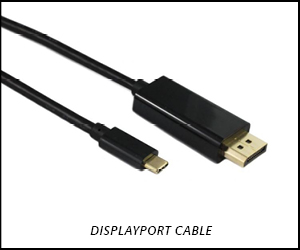
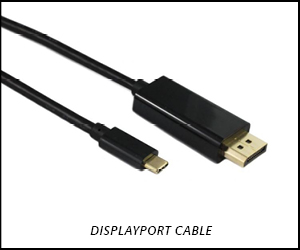
Monitor brackets
You’ve heard it many times before, but office work can really mess up your posture - more so when you’re lounging on the sofa or have a not-fit-for-purpose office chair at home. Hey, until recently, it was just used to pile washing on, right? Set up a Desk Monitor Bracket and adjust to the perfect height to avoid any back pain.


Cable management
To be your most productive, you need a tidy workspace, so get to work on the abundance of cables in your home office with cable covers. Use cable ducting or cable ties and cable wraps to neaten up cables, or umbilical cable management for multiple floor to desk, or ceiling to desk cables, each with separate cable paths to help prevent any signal and data interference.
A cable management basket is another quick and easy way to manage all the electrics in your home office. The OE Elsafe Prodigy Single Tier Cable Management Basket enables simple add-ons, with the QIKFIT range. Contact 4Cabling for expert advice on your bespoke set up.


Test
Power up
In these uncertain times, ensuring you have a reliable power supply to save your work is pretty essential. We have a range of powerboards to keep your devices all fired up, so you can grab your device(s) and hit the ground running with that pressing deadline. Similarly, many offices have an Uninterruptible Power Supply (UPS); you may only need a small one when working from home to allow you that extra time to save your work, if the worst should happen.


Staying agile
Rather not be tied down to a desk? A portable, foldable laptop desk will be more your speed. Fully adjustable, you can set the ergonomic workstation to the ideal height and angle for your body, whether you choose to sit or stand.
Wireless Options
Portable router
If you are relying on your mobile data to get you through these strange times, a portable 3G wireless router allows you to move about - hello, ‘social distancing’ - and share a 3G or 4G connection, while still achieving a wireless speed up to 150Mbps. You simply need to plug into any power source and connect to a 3G/4G USB modem, such as your mobile.
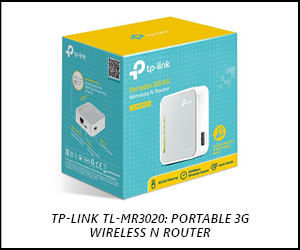
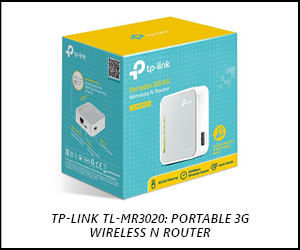
Wi-Fi MESH System
Alternatively, if you want a more permanent solution to your Wi-Fi woes at home, the revolutionary Mercku Wi-Fi MESH System boosts the Wi-Fi signal in your home. A lack of ethernet wall connections are no longer a limitation to fast reliable data transfer as the system automatically works out the best route, and you’ll no longer need to change network as you move room to room, or deal with annoying signal drop off and dead spots. Using groundbreaking technology, you plug in the ‘queen’ to the home modem and powerboard, before plugging in the individual nodes as hotspots around the house - it’s easy to expand the network too: just add more nodes!


For more product information and choice, visit our home office page.
4Cabling. Quality products for a connected world.