How to set up Bee
Here are some steps on setting up the Bee to an M2
Step 1: Open the Mercku webpage and click “+” on the “My Wi-Fi” page.
Step 2: Power on the Bee and tap the Bee reset button(for 1 second). When the indicator light blinks red, click “next” on the APP. Select the proper device in the list, click "next" and wait until it has been added to the mesh network.
Step 3: If the new Bee is added to the mesh successfully, its indicator light will be green.
Attention:
- Please don't press the reset button for too long, just click it, if it is pressed too long, it will go to a wrong mode of flashing green and red
- If the indicator light of Bee is blinking in green, this indicates its position is not suitable. Move the Bee to another location to gain better performance.
- To ensure that the mesh network works properly, please place the router in an open location. The upper limit of the distance between nodes is 2 rooms or 10 meters.