Mercku Firmware Update
Upgrade the firmware on Mercku App
Here is how you do it: Open Mercku App>Login>Settings>Firmware upgrade
Online upgrade the firmware on Mercku website at mywifi.mercku.tech
Here is how you do it: connect to Mercku Wi-Fi, open mywifi.mercku.tech in the browser of your computer>Login>Upgrade Firmware>Online Upgrade
Offline upgrade the firmware on Mercku website at mywifi.mercku.tech
Here is how you do it: connect to Mercku Wi-Fi, visit the official website: www.mercku.tech, go to support, click download, choose firmware and download the latest firmware(offline)>connect to Mercku Wi-Fi, open mywifi.mercku.tech in the browser of your computer>Login>Upgrade Firmware>Offline Upgrade>upload the firmware you’ve downloaded>confirm the firmware can be used in the listed routers, then click “Upgrade”, voilà, you are now in the latest version to explore more with M2 Hive
Warning:
- If you have a problem with the online upgrade, please run the offline upgrade
- When you are running an offline upgrade, please do run M2 first, then the Bee