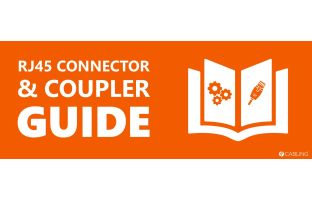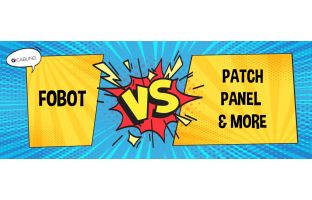HDMI ARC vs CEC Explained: What’s the Difference?
If you’ve recently purchased a television, there’s a good chance that you’ve noticed the words HDMI ARC or HDMI CEC in your TV instruction manual or online set-up guides. But what are these two different pieces of equipment and what makes these two HDMI cables different? And should you use both of them in your TV set-up?
What is an ARC HDMI?
ARC stands for Audio Return Channel. If your TV was manufactured sometime in the past 10 years, it is most likely compatible with ARC. But what is an ARC HDMI?
Essentially, HDMI ARC works by sending audio signals back through the HDMI cable and then through an external speaker or surround system. As well as having the benefit of only being a single cable. HDMI ARC is popular for its enhanced audio quality. It’s become a common standard for modern televisions as it has a higher data capacity, which ultimately translates to better audio.
Without a HDMI cable that supports ARC, you have to use a secondary optical cable if you want to connect external devices (such as gaming consoles or Blu-Ray players) to your sound system.
One of the other main benefits of purchasing a HDMI cable that supports ARC is that it is easy to set up. Simply connect your HDMI cable to the TV’s HDMI IN port and then plug in the cable’s other end into your speaker’s HDMI OUT port.
When do you use HDMI ARC?
You will use HDMI ARC when connecting your television to a sound device, such as a surround system or external speaker. The two-way flow of sound provides an improved sound quality in comparison to other AV cables.
To use HDMI ARC, you will have to first check that your external sound system and TV are both HDMI ARC compatible. This is because HDMI ARC requires a specific port in devices to function, which is different from that required for typical RCA cables.
Additionally, some television or speaker systems have an off/on control for HDMI ARC functionality, so you may need to change your settings to set the system up.
Learn more about the different types of AV cables in our complete AV cable guide.
What is HDMI CEC?
CEC stands for Consumer Electronics Control, although you may know this system by any number of names. Each TV manufacturer refers to their HDMI CEC functionality by a different name; Samsung calls CEC Anyet+, LG calls it Simplelink and Sony calls it BRAVIA Sync. Despite their different names, HDMI CEC functions in the same way no matter the device’s manufacturer.
The purpose of HDMI CEC is simple: with HDMI CEC, a user can connect all compatible devices (TV sets, Blu-Ray players, gaming consoles, TV receivers, laptops, sound systems) via HDMI and then control them interchangeably. This means you can use one remote control to navigate all of your systems and can switch from one device to another without manually changing the TV’s input. To provide a specific example of what this looks like in practice, with HDMI CEC you can watch free-to-air TV and then switch to TV’s input to your gaming console simply by pressing a button on your gaming controller.
In order to use CEC, your devices must support HDMI CEC. This functionality is often disabled by default, so you may have to change the settings on your devices to access it.
What are the benefits of HDMI CEC?
Ultimately, CEC allows you to connect all of your compatible devices under one system. There are numerous benefits related to this. Aside from only having to keep track of one remote control, CEC allows you to change your TV’s input without manually doing it yourself. For example, you can begin watching Blu-Ray simply by turning on your Blu-Ray player rather than adjusting your TV’s settings. HDMI CEC also means you can turn each of your devices on and off using a single control system. While HDMI CEC is separate from HDMI ARC, the two cables can work alongside each other.
Need some more help?
Have any other questions about HDMI ARC or HDMI CEC cables? Get in touch with our friendly team to find out more about the wide range of cabling options available at 4Cabling. Or, if you know the precise cable you’re after, browse our selection of HDMI cables and network cables here.