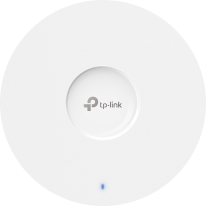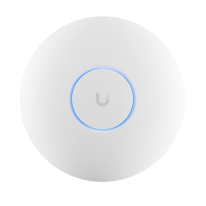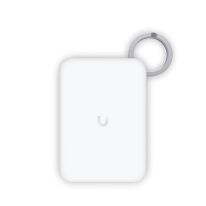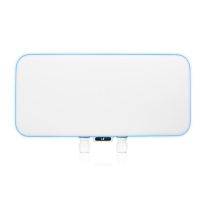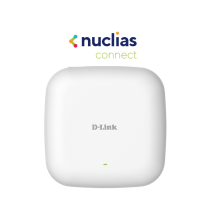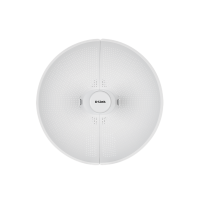Wireless Networking
246 Results
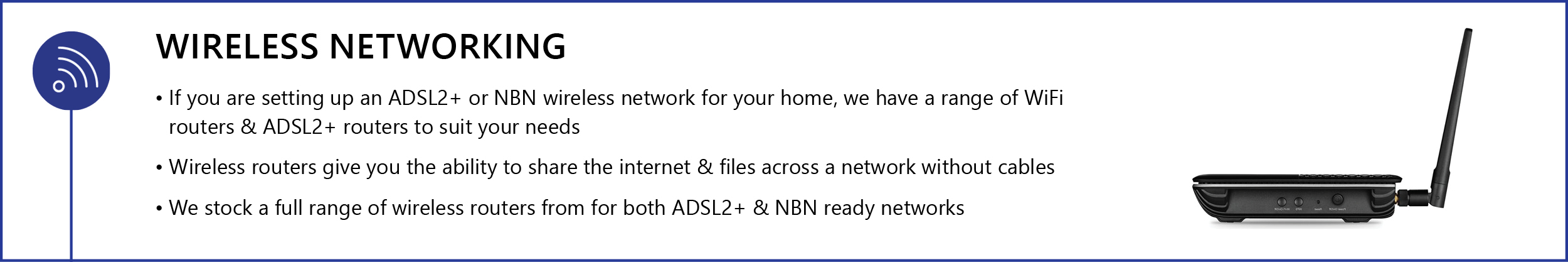
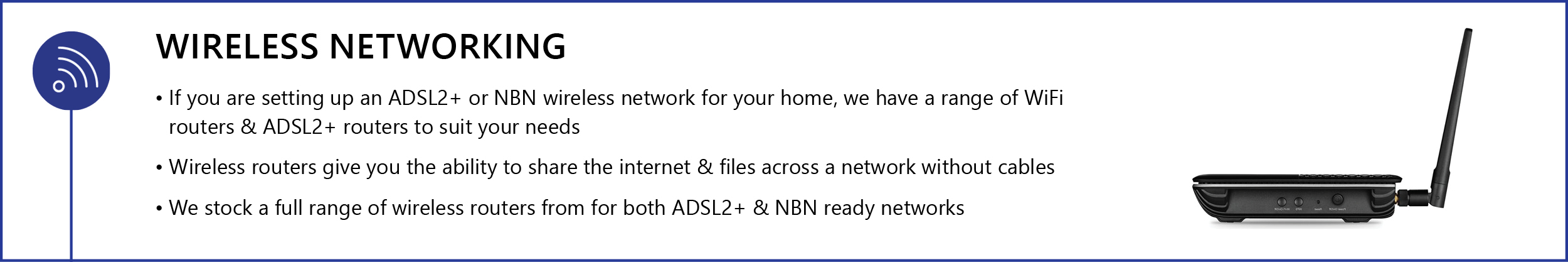
-
SKU: 006.016.0107 TP-Link | EAP683 LR | Omada AX6000 Ceiling Mount Wi-Fi 6 Access Point ** PoE Injector Not Included **$503.06 $457.33
In stock
-
$330.19 $300.17
In stock
-
SKU: 006.016.0105 TP-Link | EAP215-Bridge KIT | Omada 5GHz AC867 Long-Range Indoor/Outdoor Access Point$358.96 $326.33
In stock
-
SKU: 006.016.0104 TP-Link | EAP625-Outdoor HD | Omada AX1800 Indoor/Outdoor Dual-Band Wi-Fi 6 Access Point$402.24 $365.67
In stock
-
$393.53 $357.75Out of stock
-
$224.70 $204.27Out of stock
-
SKU: UB.UWB.XG Ubiquiti | UWB-XG | UniFi 1,500 Client Capacity, 10Gbps, Beam-Forming IP67 Wi-Fi BaseStation$2,847.17 $2,588.34Out of stock
-
SKU: UB.UISP.HORN Ubiquiti | UISP-Horn | UISP Horn 5.15 - 6.875GHz Antenna$446.74 $406.13Out of stock
-
$300.00 $272.73
In stock
-
SKU: UB.UX Ubiquiti | UniFi Express | UX | Powerfully Compact UniFi Cloud Gateway with WiFi 6 Access Point$292.46 $265.87
In stock
-
SKU: UB.RAD.RD2 Ubiquiti | airMAX | RAD-RD2 | RocketDish Cover 2ft Radome
Single Pack
$134.34 $122.13Out of stock -
SKU: DL.DAP.X1860 D-Link | DAP-X1860 | AX1800 Wi-Fi 6 Mesh Range Extender
Single Pack
$305.06 $277.33In stock
-
SKU: DL.DAP.1900 D-Link | DAP-1900 | AC1900 Mesh Wi-Fi Range Extender
Single Pack
$305.06 $277.33Out of stock -
SKU: DL.DAP.1820 D-Link | DAP-1820 | AC2000 Mesh Wi-Fi Range Extender
Single Pack
$339.71 $308.83Out of stock -
SKU: DL.DAP.1610 D-Link | DAP-1610 | AC1200 Mesh Wi-Fi Range Extender
Single Pack
$151.80 $138.00Out of stock -
SKU: DL.DAP.1530 D-Link | DAP-1530 | AC750 Mesh Wi-Fi Range Extender
Single Pack
$121.19 $110.17Out of stock -
SKU: DL.DAP.X2850 D-Link | DAP-X2850 | Wireless AX3600 Wi-Fi 6 4x4 Dual-Band PoE Access Point
Single Pack
$1,010.90 $919.00In stock
-
SKU: DL.DAP.X2810 D-Link | DAP-X2810 | Wireless AX1800 Wi-Fi 6 Dual-Band PoE Access Point
Single Pack
$424.96 $386.33In stock
-
SKU: DL.DAP.3712.2PK D-Link | DAP-3712-2PK | Long Range Wi-Fi 5 Wireless Bridge (20km) | 2 Pack
Pack of 2
$788.34 $716.67Out of stock -
SKU: DL.DAP.3712 D-Link | DAP-3712 | Long Range Wi-Fi 5 Wireless Bridge (20km)
Single Pack
$449.90 $409.00Out of stock -
SKU: DL.DAP.3666 D-Link | DAP-3666 | Wireless AC1200 Wave 2 Dual-Band Outdoor PoE Access Point
Single Pack
$863.50 $785.00Out of stock -
SKU: DL.DAP.2680 D-Link | DAP-2680 | Wireless AC1750 Wave 2 Concurrent Dual-Band PoE Access Point
Single Pack
$464.94 $422.67Out of stock -
SKU: DL.DAP.2622 D-Link | DAP-2622 | Wireless AC1200 Wave 2 Concurrent Dual-Band Wall-Plate Access Point with PoE passthrough
Single Pack
$305.06 $277.33Out of stock -
SKU: DL.DAP.2620 D-Link | DAP-2620 | Wireless AC1200 Wave 2 Concurrent Dual-Band Wall-Plate PoE Access Point
Single Pack
$238.51 $216.83Out of stock