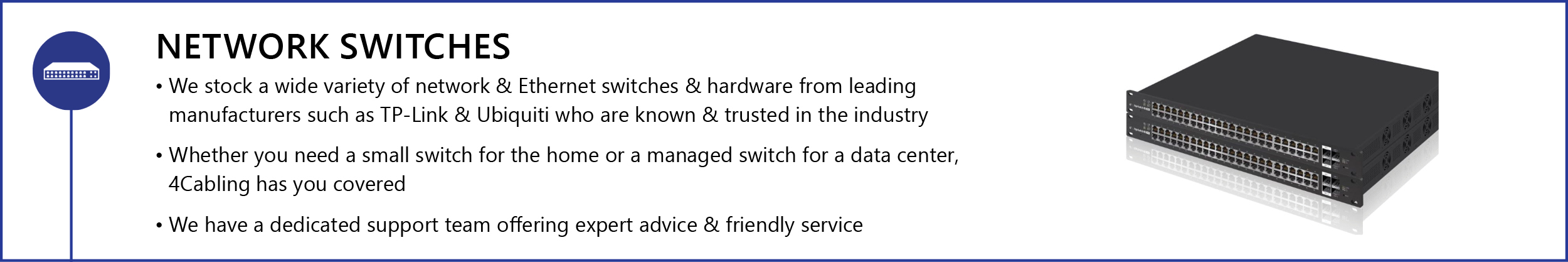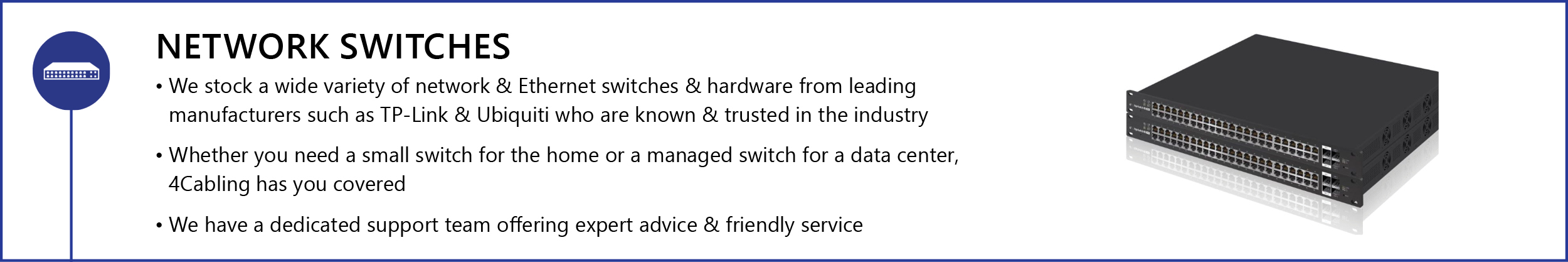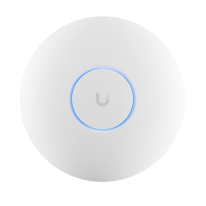-
SaleSKU: 006.600.3000 Planet | ISW-504PT | Industrial DIN rail Unmanaged 5-Port with 4 x 10/100BASE-TX PoE+ portsSpecial Price $366.15 $332.86 Regular Price $427.16 $388.33
In stock
-
$393.53 $357.75Out of stock
-
-
SKU: UB.USW.FLEX.3 Ubiquiti | USW-Flex-3 | UniFi Switch 5 Ports POE 46W x 4 Ports Out | 3 Pack$598.50 $544.09Out of stock
-
SKU: UB.UISP.FIBER.XGS Ubiquiti | UISP-FIBER-XGS | UISP Fiber 10 Gbps Uplink / Downlink Up To 20km$328.19 $298.35Out of stock
-
SKU: UB.UISP.FIBER.XG Ubiquiti | UISP-FIBER-XG | UISP Fiber 2.5Gbps Uplink / 10Gbps Downlink Up To 20km$231.70 $210.64Out of stock
-
$300.00 $272.73
In stock
-
SKU: UB.UX Ubiquiti | UniFi Express | UX | Powerfully Compact UniFi Cloud Gateway with WiFi 6 Access Point$292.46 $265.87
In stock
-
SKU: DL.DGS.1100.26MPV2 D-Link | DGS-1100-26MPV2 | 26 Port Gigabit Smart Managed PoE Switch with 24 PoE Ports and 2 SFP (Combo) Ports (370W PoE budget)$1,556.86 $1,415.33Out of stock
-
SKU: DL.DGS.1100.26MPPV2 D-Link | DGS-1100-26MPPV2 | 26 Port Gigabit Smart Managed PoE++ Switch with 24 PoE and 2 SFP (Combo) Ports (370W PoE budget)$1,698.59 $1,544.17Out of stock
-
SKU: DL.DGS.1100.24V2 D-Link | DGS-1100-24V2 | 24 Port Gigabit Smart Managed Switch$372.48 $338.62
In stock
-
SKU: DL.DGS.1100.24PV2 D-Link | DGS-1100-24PV2 | 24 Port Gigabit Smart Managed PoE Switch with 12 PoE Ports (100W PoE budget)$706.94 $642.67
In stock
-
SKU: DL.DGS.1100.18PV2 D-Link | DGS-1100-18PV2 | 18 Port Gigabit Smart Managed PoE Switch with 16 PoE and 2 Combo RJ45/SFP Ports (130W PoE budget)$763.59 $694.17
In stock
-
SKU: DL.DGS.1100.16V2 D-Link | DGS-1100-16V2 | 16 Port Gigabit Smart Managed Switch$281.96 $256.33Out of stock
-
SKU: DL.DGS.1100.10MPPV2 D-Link | DGS-1100-10MPPV2 | 10 Port Gigabit Smart Managed PoE++ Switch with 8 PoE and 2 SFP Ports (242W PoE budget)$848.65 $771.50Out of stock
-
SKU: DL.DGS.1100.08PLV2 D-Link | DGS-1100-08PLV2 | 8 Port Gigabit Smart Managed PoE Switch with 4 PoE Ports (80W PoE budget)$225.31 $204.83
In stock
-
SKU: DL.DGS.1100.08PV2 D-Link | DGS-1100-08PV2 | 8 Port Gigabit Smart Managed PoE Switch with 8 PoE Ports (64W PoE budget)$338.61 $307.83
In stock
-
SKU: DL.DGS.1100.08V2 D-Link | DGS-1100-08V2 | 8 Port Gigabit Smart Managed Switch$154.36 $140.33Out of stock
-
SKU: DL.DGS.1100.05V2 D-Link | DGS-1100-05V2 | 5 Port Gigabit Smart Managed Switch$106.34 $96.67Out of stock
-
SKU: DL.DGS.1100.05PDV2 D-Link | DGS-1100-05PDV2 | 5 Port Gigabit PoE-Powered Smart Managed Switch with 2 PoE pass-through Ports$140.25 $127.50Out of stock
-
SKU: DL.DGS.108 D-Link | DGS-108 | 8 Port Gigabit Desktop Switch (Metal Housing)$90.39 $82.17
In stock
-
SKU: DL.DGS.105 D-Link | DGS-105 | 5 Port Gigabit Desktop Switch (Metal Housing)$59.76 $54.33
In stock
-
SKU: DL.DGS.1024D D-Link | DGS-1024D | 24 Port Gigabit Unmanaged Switch (Metal Housing)$274.45 $249.50Out of stock
-
$182.41 $165.83Out of stock
Network Switches
369 Results