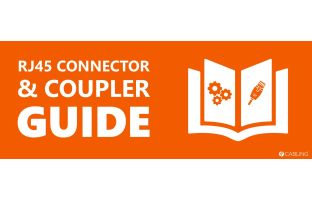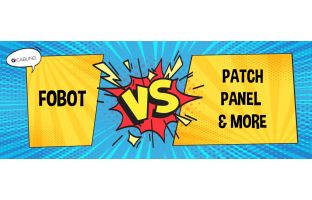How to Setup a Server Rack: Best Practices and Common Mistakes
Server racks are the lifeforce of a data centre. And with anything that plays such a foundational role in a system, there are certain design choices that must be made during setup to ensure that your equipment operates as smoothly as possible. If you’ve been tasked with the important project of setting up a server rack here are our top tips on the various server rack best practices to take on board before you get started.
Server Rack Features to Consider
No matter whether you’re storing your IT equipment in a dedicated data centre or a warehouse facility, it’s important to consider the environmental forces that may impact your servers and switches.
Otherwise, you risk damaging valuable equipment. To limit the risk of unnecessary or expensive replacements or equipment failure, here are some key server rack design best practices and features that you should be on the lookout for when assessing your options:
Durability
Durability is especially important if your server rack will be exposed to more extreme environments or temperature changes. If you are particularly worried about your server rack setup’s location damaging the equipment, you may want to consider choosing an outdoor cabinet to ensure maximum protection.
Ventilation
Even if your server is located in a cooler location, the importance of choosing a server rack with sufficient ventilation cannot be overstated. Ventilation within a server rack setup helps to:
- Manage the large amount of heat within a server;
- Reduce electricity consumption and power bills;
- Prevent server crashes;
- Increase the lifespan of equipment.
Accessibility
Your server rack should be located in a central location that is easy to access. If this is close to a working environment or office space, a soundproof server cabinet might be a good option to minimise disruption.
Future needs
The perfect server rack will have vacant space to support the growth and expansion of your equipment. Analysing your server rack’s future needs will also facilitate better cable management both in the short term and long term.
Sealing and Filters
Filters elicit cleaner air flow, which both minimises the risk of overheating and protects the equipment from dust congestion.
Common Server Rack Setup Mistakes
In addition to knowing what you should do, it is also crucial that you know what to avoid doing when setting up your server rack or choosing server rack accessories. Recognising and avoiding these common server rack setup mistakes will save you both time and money later on down the road. Here are some of the most common setup mistakes that can impact your server rack’s performance - and how you can avoid them:
Not leaving enough room for cable management
It’s almost impossible to sort through a mess of cables that are tightly packed together with equipment. Cable management is an ongoing process that begins during the setup of your system. This means it is critical that you leave enough space to easily access and identify your cables. Following server rack spacing best practices will also ensure the integrity of your cables.
Not checking that there are enough power outlets closeby
While this piece of advice may sound obvious, it is an all too common problem that a server is placed beside a power outlet that is unable to support the voltage and size of its equipment. Extension cords aren’t exactly an easy answer to this problem either, as they can overcomplicate your system. Installing a new power outlet is also best to be avoided as it is an expensive project to invest in.
Before deciding where your server rack will be set, confirm that the power outlets nearby will be able to support the necessary voltage and size of your equipment. If not, it might be a good idea to rearrange your server rack setup plans and look for a new location.
Not properly considering cooling
Temperature is an important factor when it comes to ensuring a safe operating environment for your equipment that limits failure risks. To keep racks at an optimal temperature, certain precautions must be taken during its setup to allow for a sufficient amount of airflow. This may be achieved through:
- Making changes to the room (i.e. using vents under floor panels to allow for cooling);
- Choosing between open and closed frame racks;
- In some cases, it may be necessary to install exhaust fans to further regulate temperature and airflow
Not protecting racks from humans (and vice versa)
Heavy equipment can pose a serious safety risk if poorly installed or mishandled. To ensure that the server rack is stable, install the heavier devices in the bottom part of the rack cabinet. It’s also important to note that server racks should not be treated like desktops or shelves and no objects should be stored or placed on the top of a server rack.
Need more help? Get in contact!
Setting up server racks can be a complicated and time consuming task if you don’t have the right advice and products. If you’re currently organising a server rack setup, feel free to reach out to our team who can provide you with further expert information regarding the best practices for installing and maintaining a safe and reliable server rack.