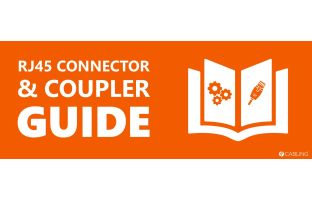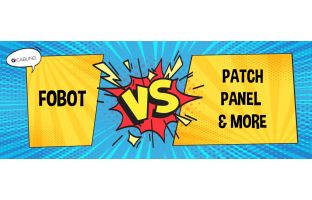What Does Hot Swappable Mean? A Guide To Hot Swapping
If you've ever found yourself knee-deep in cables, attempting to maintain or upgrade your network without causing dreaded downtime, then you've likely pondered the concept of hot swapping or hot plugging.
Whether you’re a cable management novice or a seasoned pro searching for answers, read on to learn what hot swapping is as well as best practices when adding and removing cables from your network set up.
What is hot swap?
Hot swapping means you can replace or add components to your system without shutting it down, sometimes referred to as hot plugging. Think of it as changing the tires of a moving car - that's the magic of hot swapping. No need to power down servers, switches, or other devices. Instead, you can experience minimal downtime and maximum efficiency.
What can be hot swapped?
Hot swapping isn't limited to a specific component or device. It can be applied to various elements of your network setup, including:
- Hard Drives: Upgrade storage capacity or replace a faulty hard drive in your server.
- Power Supplies: Hot swap computing programs without disrupting your network’s operation if a power supply unit fails or requires an upgrade.
- Network Interface Cards (NICs): Hot swap NICs to accommodate changes in network configurations or replace a malfunctioning card.
- Fans and Cooling Systems: Your network can stay cool without interruption, maintaining optimal operating temperatures.
- Cables and Modules: Reconfigure network connections or replace damaged cables without downtime.
How Hot Swapping Works
Hot swappable components are equipped with specialised connectors that are designed to safely connect and disconnect without causing any electrical or physical damage. What’s more, when you plug in a new component, the system will recognise it and configure it accordingly. This recognition is often automatic.
Additionally, in some cases, devices are designed with redundancy. This means that if a server has multiple power supplies, it will continue to power if one failed or is removed for maintenance.
Benefits of Hot Swapping
There are several key benefits to hot swapping including:
Minimal Downtime: One of the most significant advantages of hot swapping is the reduction in downtime. This means that critical network cabling systems can continue running while maintenance or upgrades occur, effectively minimising the disruption to your operations.
Enhanced Reliability: Your network is less susceptible to failures when you are dealing with redundant components or are in the process of replacing faulty ones.
Flexibility and Scalability: You have the flexibility to adapt and scale your network based on your individual set up and networking needs with hot swapping. For instance, you can add or replace components without major disruptions.
Cost Savings: Reduced downtime and the ability to replace components without a complete system shutdown can save you money.
Challenges and Considerations
While there are key benefits to hot swapping, that doesn’t negate from several challenges and considerations you should take into account:
Compatibility: Not all hardware is hot swappable, and compatibility can be a concern. Ensure that your devices and components are designed to support hot swapping.
Safety Precautions: Hot swapping, as well as any main actions taken involving cable management and network cabling tools, should be performed carefully. Always follow manufacturer guidelines and safety precautions to avoid electrical hazards and data loss.
System Configuration: You need to ensure that the system is configured to support hot swapping. This may involve setting up redundancy or implementing hot swap-friendly hardware.
Data Integrity: While hot swapping is designed to minimise data loss, it's essential to have data backup and recovery measures in place in case of unexpected issues.
Hot plugging vs. hot swapping
You may have heard the words interchangeably, however there is a key difference between hot plugging and hot swapping. Hot swapping involves replacing or adding components while the system is running. On the other hand, hot plugging specifically refers to adding additional components while the system is running, but doesn’t involve the removal or replacement of the existing components. For example, plugging in a UDB device to a computer while it’s running is a form of hot plugging.
Best Practices for Hot Swapping:
Take into account these four best practices for hot swapping:
- Always read the manufacturer's documentation for your hardware to understand hot swapping capabilities and procedures.
- Prior to any critical hot swapping, ensure you have up-to-date data backups in case of unforeseen issues or cases of data loss.
- Follow safety precautions, wear appropriate protective gear if needed, and work in an environment free from electrical hazards.
- After hot swapping, it’s important to test the new component thoroughly to ensure it's functioning correctly.
Common Hot Swapping Scenarios
One common hot swapping example includes server maintenance. For example, upgrading server components such as hard drives or memory modules, and you don’t need to worry about shutting down the entire server.
Another example includes network expansion. This means you can add new network cables or modules to accommodate a growing number of devices without this interrupting existing connections.
If you have any questions or concerns about your current networking products and set up, contact the experts at 4Cabling. Simply fill in our contact us form on our website, and a member of our team will be in touch shortly.