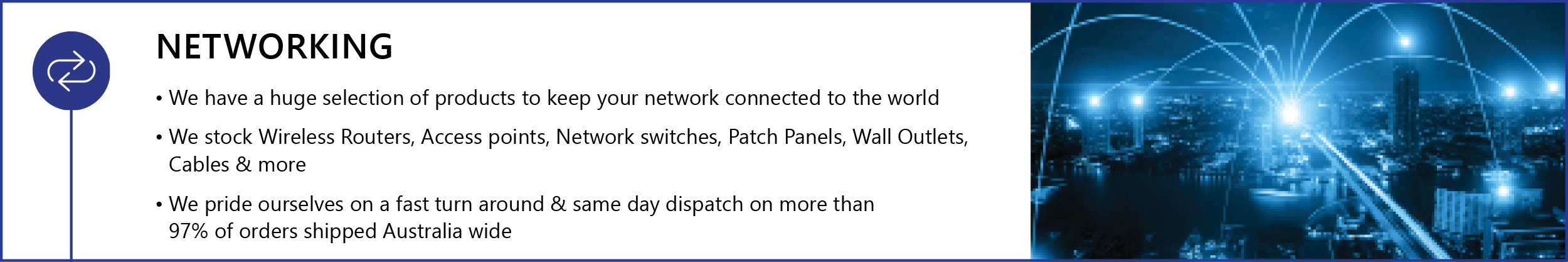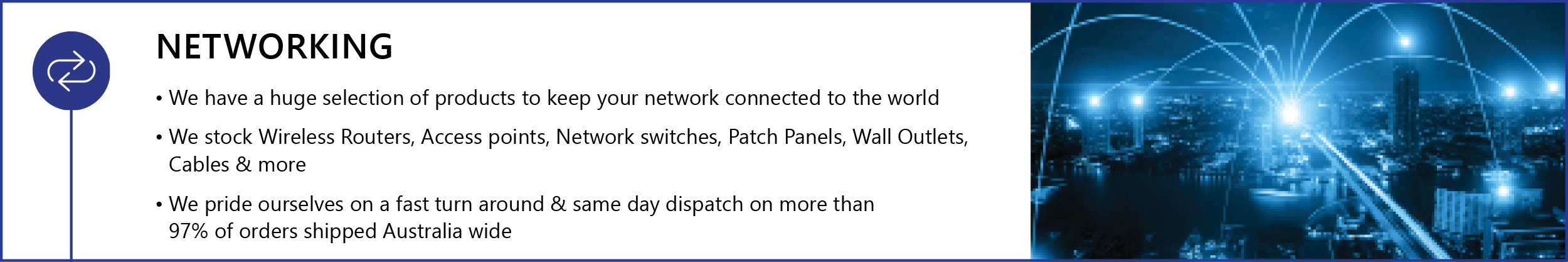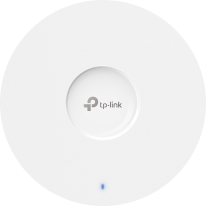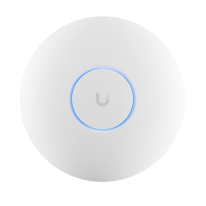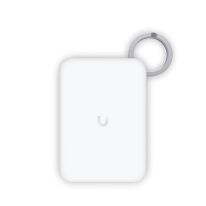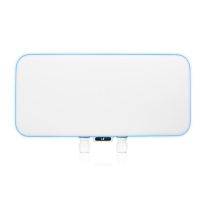-
SKU: 006.016.0107 TP-Link | EAP683 LR | Omada AX6000 Ceiling Mount Wi-Fi 6 Access Point ** PoE Injector Not Included **$503.06 $457.33
In stock
-
$330.19 $300.17
In stock
-
SKU: 006.016.0105 TP-Link | EAP215-Bridge KIT | Omada 5GHz AC867 Long-Range Indoor/Outdoor Access Point$358.96 $326.33
In stock
-
SKU: 006.016.0104 TP-Link | EAP625-Outdoor HD | Omada AX1800 Indoor/Outdoor Dual-Band Wi-Fi 6 Access Point$402.24 $365.67
In stock
-
SaleSKU: 006.600.3000 Planet | ISW-504PT | Industrial DIN rail Unmanaged 5-Port with 4 x 10/100BASE-TX PoE+ portsSpecial Price $366.15 $332.86 Regular Price $427.16 $388.33
In stock
-
SKU: CP48HDBL PANDUIT | CP48HDBL | 1RU Cat6 48 port modular all metal shielded high density UNLOADED patch panel$113.64 $103.31
In stock
-
SKU: UB.UC.CAST Ubiquiti | UC-Cast | UniFi Display Cast | Instantly transform TV display to managed digital signage$444.74 $404.31Out of stock
-
$393.53 $357.75Out of stock
-
-
$224.70 $204.27Out of stock
-
SKU: UB.UWB.XG Ubiquiti | UWB-XG | UniFi 1,500 Client Capacity, 10Gbps, Beam-Forming IP67 Wi-Fi BaseStation$2,847.17 $2,588.34Out of stock
-
SKU: UB.UISP.HORN Ubiquiti | UISP-Horn | UISP Horn 5.15 - 6.875GHz Antenna$446.74 $406.13Out of stock
-
SKU: UB.UISP.FIBER.XGS Ubiquiti | UISP-FIBER-XGS | UISP Fiber 10 Gbps Uplink / Downlink Up To 20km$328.19 $298.35Out of stock
-
SKU: UB.UISP.FIBER.XG Ubiquiti | UISP-FIBER-XG | UISP Fiber 2.5Gbps Uplink / 10Gbps Downlink Up To 20km$231.70 $210.64Out of stock
-
$300.00 $272.73
In stock
-
SKU: UB.UX Ubiquiti | UniFi Express | UX | Powerfully Compact UniFi Cloud Gateway with WiFi 6 Access Point$292.46 $265.87
In stock
-
SKU: UB.RAD.RD2 Ubiquiti | airMAX | RAD-RD2 | RocketDish Cover 2ft Radome
Single Pack
$134.34 $122.13Out of stock -
SKU: DL.DGS.1100.26MPV2 D-Link | DGS-1100-26MPV2 | 26 Port Gigabit Smart Managed PoE Switch with 24 PoE Ports and 2 SFP (Combo) Ports (370W PoE budget)$1,556.86 $1,415.33Out of stock
-
SKU: DL.DGS.1100.26MPPV2 D-Link | DGS-1100-26MPPV2 | 26 Port Gigabit Smart Managed PoE++ Switch with 24 PoE and 2 SFP (Combo) Ports (370W PoE budget)$1,698.59 $1,544.17Out of stock
-
SKU: DL.DGS.1100.24V2 D-Link | DGS-1100-24V2 | 24 Port Gigabit Smart Managed Switch$372.48 $338.62
In stock
-
SKU: DL.DGS.1100.24PV2 D-Link | DGS-1100-24PV2 | 24 Port Gigabit Smart Managed PoE Switch with 12 PoE Ports (100W PoE budget)$706.94 $642.67
In stock
-
SKU: DL.DGS.1100.18PV2 D-Link | DGS-1100-18PV2 | 18 Port Gigabit Smart Managed PoE Switch with 16 PoE and 2 Combo RJ45/SFP Ports (130W PoE budget)$763.59 $694.17
In stock
-
SKU: DL.DGS.1100.16V2 D-Link | DGS-1100-16V2 | 16 Port Gigabit Smart Managed Switch$281.96 $256.33Out of stock
-
SKU: DL.DGS.1100.10MPPV2 D-Link | DGS-1100-10MPPV2 | 10 Port Gigabit Smart Managed PoE++ Switch with 8 PoE and 2 SFP Ports (242W PoE budget)$848.65 $771.50Out of stock
Networking
2064 Results